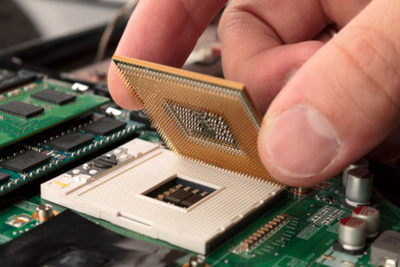
The benefits of a cpu maintenance checklist include better performance, reduced downtime of your system, reduced system load, better stability, and improved data integrity.
More...
All these benefits will save time and money and allow your business to run smoothly and efficiently.
CPU Maintenance Checklist 101
CPU stands for Central Processing Unit. A CPU is a component in a computer that performs the essential operation of processing data and instructions.
The CPU processor is responsible for fetching and executing the program instructions, reading data from memory and writing it to memory, performing logical operations, and controlling data flow between the computer components.
The processor is the core component of any computer system that performs computation.
It is an electronic circuit designed to manipulate data according to program instructions stored in memory rapidly.
A processor may be composed of one or more cores that work together to achieve its function.
Maintaining your computer software and hardware is essential to keep it running smoothly.
Regular CPU maintenance enhances performance and longevity, especially for those who assemble their custom systems. Proper care ensures the optimal functioning of your hand-built machine.
In this post, we'll list a few things from our cpu maintenance checklist that you can do to keep your cpu healthy and operating at its maximum potential.
If your cpu is still a problem, you may want to take it to a computer shop for a checkup or an upgrade.
What Is the Purpose of a CPU?
A CPUs primary function is to interpret and execute instructions according to pre-programmed rules and algorithms.
The central processing unit takes care of all the calculations and processing of data from the RAM and hard drive and is responsible for ensuring everything works as it should. Without a CPU, your computer can't do anything.
It helps manage your computer's hardware components, including the motherboard, RAM, hard drive, graphics card, and other components.
It runs all the software programs you need to use on your computers like Word, Excel, or Photoshop. And it's also responsible for keeping your data secure by encrypting or backing it up.
Motherboards are the main circuit boards that connect diverse parts of a device and enable the CPU to transfer data.
Some computers' CPUs can directly connect to the motherboard, or newer models include the CPU in the motherboard.
CPU Maintenance Checklist: 22 Suggestions to Follow | |
|---|---|
1 | Do not open a CPU when powered up; this may damage its delicate electronic components. |
2 | Check for bent or broken pins on the CPU |
3 | Check the BIOS settings to see if you have configured the CPU correctly |
4 | If you use an aftermarket cooler, ensure you properly install and seat it |
5. | Check for loose connections |
6 | Make sure the CPU is compatible with your motherboard. |
7. | Update your BIOS to the latest version |
8 | If possible, try resetting the BIOS to defaults |
9 | Make sure the CPU is getting adequate cooling |
10. | Make sure there are no foreign objects inside the CPU socket |
11 | Make sure all the RAM is compatible with your motherboard and CPU |
12 | Try updating the drivers for your motherboard and any other hardware |
13 | Try reseating the CPU |
14 | Try running the CPU without any overclocking enabled. |
15 | If your computer is running slowly, you may want to try a processor upgrade |
Tips 16 - 22 | |
|---|---|
16 | Check for any dust or debris blocking the CPU's airflow |
17 | Check your CPU fan. If it's dirty, clean it with compressed air. |
18 | Check your computer's specifications to see what type of processors it uses |
19 | Check your computer's warranty to see if it covers CPU repairs or replacements |
20 | If your computer is not under warranty, take it to a local computer repair shop |
21 | Some CPUs require special sockets that are not compatible with all motherboards |
22 | Check your CPU thermal paste. If it's old or dried out, reapply it |
CPU Processor Repair Replacement
CPU repair and replacement is a common problem for many people today.
Whether upgrading to a new one or repairing an old one, replacing the processor is usually the most expensive.
CPU processor repair replacement is not something that anyone can do.
It requires a great deal of knowledge about the inner workings of computers and the specialized tools and equipment needed to do the job right.
Nevertheless, it is helpful to keep this cpu maintenance checklist close if you troubleshoot issues with your computer.
Likewise, if you're looking for someone to do CPU processor repair replacement for you, you may want to look for an experienced professional first.

CPUs 101: There’s a Lot to Know About Processors
Without the CPU, your computer would be unable to run applications or perform tasks.
Nevertheless, CPUs are categorized by their functionality. For example, a CPU can be a single-core or a multi-core processor. Single-core processors do one thing at a time, while multi-core processors can perform multiple tasks simultaneously.
Most CPUs have more than one core, allowing them to execute multiple tasks simultaneously. CPUs have different speeds and cores, such as desktop, mobile, embedded, and virtualized.
Some CPUs also support virtualization technology so that you can run multiple operating systems on one computer at the same time.
The CPU is found in laptops and desktop computers because it handles most of the computing tasks required to run an operating system.
It’s also in charge of processing instructions for the rest of the computer, including RAM and the GPU (graphics processing unit).
In addition to its primary function, the CPU is vital in protecting your computer from malware by checking programs for viruses before they get to your computer's hard drive.
It also runs some advanced operations like converting photos into digital files.
Moreover, you would not be able to browse the Internet, use a spreadsheet, play games, listen to music or watch videos without the CPU.
Is Your CPU in Need of an Upgrade?
Utilizing your cpu maintenance checklist is a lifesaver, primarily if you work with resource-intensive programs or use your PC for hours on end.
By keeping track of your CPU usage, you can take steps to ensure that it doesn’t exceed its capacity and become overloaded.
Monitoring your CPU also lets you know when to upgrade to a faster model.
A computer will usually cease working the moment a CPU fails. You may notice any of the following symptoms:
When you turn on the computer, it fails to initialize or self-check; you will hear a beep when a computer self-checks.
Insufficient RAM or a failing motherboard can cause your computer to freeze or stutter before it crashes.
The computer's performance starts to slow down. Your computer begins to experience frequent blue screen errors.
If you're running a processor-intensive game or using an app with many graphics, you'll notice the frame rate gradually drop until it's unplayable.
The graphics card is also vulnerable if it's in an enclosure that doesn't provide sufficient airflow.
Is Your CPU Dangerously Hot?
An overheated computer can cause significant problems leading to a system shutdown.
Without adequate cooling, a processor can overheat and cause damage to either a laptop or a desktop computer.
If a computer's CPU overheats, the system may shut down or become unresponsive. Simply put, excessive heat buildup in the system causes this problem.
It's essential to have an overheating CPU checked out as soon as possible by a professional.
Another common cause of an overheating CPU is too much stress.
If you're playing an intensive game or constantly running multiple programs, the CPU will struggle to keep up and overheat.
Several things can cause an overheating CPU: faulty components, bad airflow, or improper cooling.
It's also important to make sure that your computer is well ventilated.
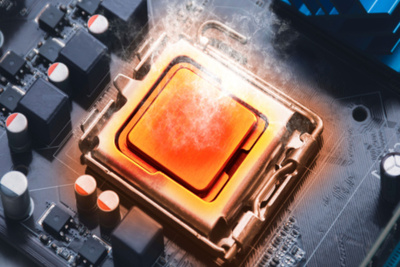
In the Final Analysis
The CPU(Central Processing Unit) is often referred to as the machine's brain since it processes all the data in the computer.
The CPU performs a vast number of calculations at a very high speed.
CPUs usually provide some forewarning signs that a failure is imminent.
For example, Your computer randomly freezing is a sign that the CPU is starting to fail.
You will be unable to use any programs correctly because they take too long to load.
When a computer does not boot up or when it takes a long time to boot up, the CPU is likely starting to fail.
You will notice that the CPU fan is not running or is very slow to turn on.
If you have a CPU that needs to be repaired or upgraded, you should look for an affordable CPU replacement or upgrade.
Several options are available to you depending on what you need the computer for and your budget.
You can replace your CPU with one that explicitly goes in your computer model.
And if you're in the market for an upgrade, you can choose between new, faster, and better-performing CPUs.
The CPU is critical to the operation of the computer, as it interprets all of the information transmitted by the other hardware devices.
Finally, it would help if you referred to this cpu maintenance checklist when you notice your cpu slowing down.
It can be easy to forget maintenance when you overlook issues with your computer.
By keeping this list handy, you can stay on top of your computer's health.

