
Choosing the correct PSU wattage for your gaming PC is crucial in building a robust and reliable system.
More...
Understanding the nuances of PSU wattage is crucial for any gamer looking to build or upgrade their rig.
While wattage is a key factor, it's not the only consideration. Efficiency ratings, like 80 Plus Bronze, Gold, Platinum, and Titanium, significantly determine a PSU's performance and long-term cost-effectiveness.
For instance, a Platinum-rated PSU might have a higher upfront cost. Still, its superior efficiency can lead to noticeable savings on electricity bills over time, especially for gamers who spend many hours a day at their PCs.
Higher-rated PSUs often come with better components and longer warranties, providing peace of mind for those investing in high-end gaming systems.
When selecting a PSU, consider your current needs, plans, and the overall value proposition of higher-end units.
Furthermore, knowing how to interpret a tier list can provide valuable insights into PSU quality and help you make a more informed decision.
This comprehensive post will explore PSU wattage in-depth, equipping both seasoned builders and first-time gamers with the knowledge to calculate their needs, avoid common pitfalls, and ensure their gaming rigs have the power to dominate.
Understanding PSU Wattage in Gaming PCs
PSU wattage refers to the maximum power a power supply unit can deliver to your gaming PC's components.
For gamers, selecting the right wattage is particularly crucial due to the high power demands of graphics cards and overclocked processors. Here's why it matters:
- System Stability: Insufficient wattage can lead to crashes during intense gaming sessions.
- Component Longevity: Proper power delivery ensures your expensive gaming hardware lasts longer.
- Overclocking Headroom: Higher-wattage PSUs provide the extra power to push your components to their limits.
- Future Upgrades: Selecting a higher wattage PSU allows adding more powerful components.
We cannot overstate the importance of power supply unit capacity in gaming PCs.
Undoubtedly, a well-chosen power supply is your system's backbone, ensuring that all components receive clean, stable power even during the most demanding gaming sessions.
Beyond mere capacity, it's about having reliable power to handle fluctuations and spikes during intense gameplay.
This stability is crucial for preventing system crashes, data loss, and potential hardware damage from power-related issues.
Calculating Your Gaming PC's Power Requirements
Calculate your gaming PC's optimal PSU wattage with these quick steps:
- List all components in your system, paying special attention to:
- Use an online PSU calculator or manufacturer specifications to estimate each component's power draw.
- Add up the total power consumption of all components.
- Add a 20-30% buffer for power fluctuations and future upgrades.
High-performance CPUs and top-tier graphics cards can significantly impact power requirements. For example, an Intel Core i9 system and an NVIDIA RTX 3090 could require a 750W PSU or higher.
When calculating your gaming PC's power requirements, you must consider the typical power draw and peak power consumption.
Interestingly, modern GPUs can have significant power spikes during intense gaming or rendering tasks.
Surprisingly, these spikes can be up to 1.5 to 2 times the card's rated TDP. For instance, an RTX 3080 with a 320W TDP might momentarily spike up to 600W.
Given this reality, adding a buffer to your calculations is crucial. It ensures your PSU can handle these transient power demands without triggering overcurrent protection or causing system instability.
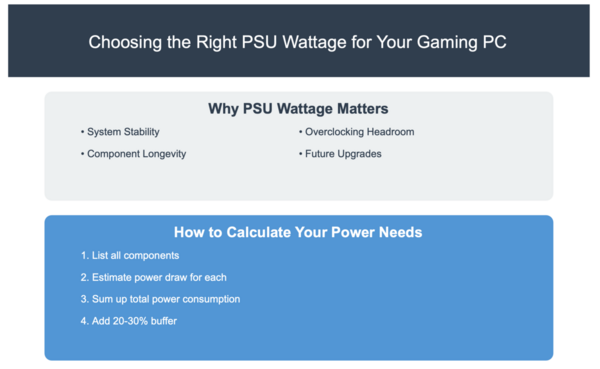
31 Tips for Choosing the Right Gaming PSU Wattage
Tips 1-10: Essential PSU Advice for Gamers | |
|---|---|
1 | Always overestimate your power needs slightly for gaming builds. |
2 | Consider the PSU's efficiency rating (80 Plus certification) for lower electricity bills. |
3 | Factor in power consumption for CPU and GPU overclocking. |
4 | Remember to account for CPU power draw in high-performance gaming CPUs. |
5 | Check the number of PCIe connectors for multi-GPU setups. |
6 | Consider modular PSUs for better cable management in gaming rigs. |
7 | Look for PSUs with good voltage regulation for stable overclocks. |
8 | Factor in power requirements for water cooling systems in high-end gaming builds. |
9 | Consider the ambient temperature of your gaming area. |
10 | Check reviews and reliability ratings for gaming-oriented PSU models. |
Tips 11-20: Essential PSU Advice for Gamers | |
|---|---|
11 | Pay attention to PSU quality when allocating the budget for other components. |
12 | Consider PSUs with fanless modes for quiet operation during less demanding games. |
13 | Ensure your PSU has the right connectors for your gaming motherboard. |
14 | Power factor drew from RGB lighting and other gaming aesthetics. |
15 | Consider the physical size of the PSU for compact gaming builds. |
16 | Look for PSUs with good warranties (7+ years) for long-term gaming setups. |
17 | Consider PSUs with built-in power monitoring features for overclocking. |
18 | When planning your gaming PC's power supply, it's essential to factor in power requirements for gaming peripherals (e.g., VR headsets). |
19 | Don't rely solely on the wattage rating; consider the amperage on the 12V rail(s) for GPU power. |
20 | Consider PSUs with over-current protection for safer overclocking. |
Tips 21-31: Essential PSU Advice for Gamers | |
|---|---|
21 | Look for PSUs with active PFC for better efficiency in always-on gaming rigs. |
22 | Consider the noise levels of the PSU fan during intense gaming sessions. |
23 | When planning your power supply needs, factor in power requirements for future GPU upgrades. |
24 | Refrain from assuming that a higher wattage PSU is always better for gaming. |
25 | Consider PSUs with multiple 12V rails for better power distribution in multi-GPU setups. |
26 | Look for PSUs with Japanese capacitors for better longevity in 24/7 gaming rigs. |
27 | Consider the PSU's hold-up time for protection against brief power outages during gaming. |
28 | When calculating your PC's total power needs, it's crucial to factor in power requirements for streaming setups alongside gaming. |
29 | Consider PSUs with DC-to-DC conversion for cleaner power delivery to sensitive components. |
30 | Look for PSUs with low ripple and noise levels for stable overclocks. |
31 | Consider PSUs with eco modes for improved efficiency during light gaming or idle periods. |
Remember, PSU selection is a nuanced process tailored to your gaming rig's specific needs and future aspirations.
Each gaming setup is unique, with its specific power requirements and constraints.
For instance, a high-end gaming PC for competitive esports might prioritize PSUs with excellent voltage regulation and low ripple to ensure the most stable performance possible.
On the other hand, a gaming PC that doubles as a content creation station might need a higher-wattage PSU to handle the additional load of rendering and streaming software.
Consider your specific use case and future plans when applying these tips to your PSU selection process.

Image Source: GIGABYTE
Case Study 1: Optimizing PSU Wattage for a High-End Gaming Build
Let's look at a real-world example of how proper electrical output rating selection can impact a gaming build.
The Client: ExtremeGamer Builds
- Industry: Custom Gaming PC Assembly
- Company size: Medium-sized business (50 -100 employees)
- Main challenges: Customer complaints about system instability during intense gaming sessions and inability to overclock effectively
The Challenge
ExtremeGamer Builds faced several issues with their high-end gaming systems:
- Unexpected shutdowns during resource-intensive games
- Inability to achieve stable overclocks on CPUs and GPUs
- Reduced lifespan of expensive gaming components
- Negative reviews affecting business reputation
These problems stemmed from consistently underestimating the power requirements of their high-performance gaming builds.
The Solution: Implementing a Gaming-Focused PSU Selection Process
To address these challenges, we developed a comprehensive approach:
- Gaming-Specific Power Calculation:
- Created a custom PSU calculator tailored for gaming builds
- Factored in power spikes common in gaming workloads
- Overclocking Considerations:
- Implemented a standardized method to estimate additional power needs for overclocked components
- Established guidelines for PSU selection based on overclocking potential
- Future-Proofing Strategy:
- Developed a tiered PSU recommendation system based on upgrade paths
- Educated customers on the benefits of higher-wattage PSUs for future upgrades
- Quality Control Measures:
- Introduced stress testing procedures simulating intense gaming scenarios
- Established a review process for builds with high-end GPUs and CPUs
Implementation Timeline
Week 1-2: Development of gaming-specific PSU calculator and guidelines
Week 3-4: Staff training on the new PSU selection process
Week 5-6: Implementation of new procedures and stress testing protocols
Week 7-8: Customer education and feedback collection
The Results: Enhanced Gaming Performance and Customer Satisfaction
After implementing the new gaming-focused PSU selection process, ExtremeGamer Builds saw significant improvements:
Before:
- System instability rate during gaming: 18%
- Average overclock achievement: 60% of advertised potential
- Customer satisfaction rating: 3.5/5
After:
- System instability rate during gaming: 2% (89% improvement)
- Average overclock achievement: 95% of advertised potential (58% improvement)
- Customer satisfaction rating: 4.8/5 (37% improvement)
ExtremeGamer Builds' implementation of a gaming-focused PSU selection process proved to be a game-changer.
Remarkably, by addressing power-related challenges head-on, the company significantly enhanced system stability, overclocking capabilities, and overall customer satisfaction.
This strategic approach resolved immediate issues and positioned ExtremeGamer Builds for future success.
Interestingly, the dramatic improvements in performance metrics underscore the critical importance of proper PSU selection in high-end gaming systems.
To sum up, this case study demonstrates how targeted solutions can transform challenges into opportunities for growth and excellence in the competitive custom PC market.
Case Study 2: The Gamer's Dilemma - Power Supply Puzzle
Meet Alex, a 28-year-old software developer and avid gamer. With the release of next-gen GPUs and CPUs, Alex decided it was time to upgrade his gaming rig.
However, he faced a common challenge among PC enthusiasts: selecting the right power supply unit (PSU) for his high-performance build.
Alex's Gaming PC Specifications:
- CPU: Intel Core i9-13900K
- GPU: NVIDIA GeForce RTX 4090
- RAM: 32GB DDR5-6000
- Storage: 2TB NVMe SSD + 4TB HDD
- Cooling: 360mm AIO liquid cooler
- Peripherals: Multiple RGB fans, LED strips
The Power Conundrum
Alex's primary concerns were:
- Ensuring sufficient power for all components
- Future-proofing for potential upgrades
- Maintaining system stability under heavy loads
- Optimizing energy efficiency
He initially considered a 750W PSU, based on some online calculators, but was still determining if this would be enough for his high-end components.
Research and Analysis
To solve this puzzle, Alex delved deep into PSU specifications and power requirements:
- Component Power Draw:
- RTX 4090: Up to 450W under load
- i9-13900K: Up to 253W at peak performance
- Other components: Approximately 150W combined
- Power Spikes:
- Modern GPUs can have transient power spikes
- The RTX 4090 can briefly draw up to 600W
- Efficiency Considerations:
- PSUs are most efficient when loaded at 50-60% capacity
- 80 PLUS certification levels affect the overall efficiency
- Future-proofing:
- Potential for CPU/GPU upgrades in the next 2-3 years
- Increasing power demands of next-gen hardware
The Solution: Embracing Ample Power
After careful consideration, Alex opted for a 1200W 80 PLUS Platinum certified PSU. Here's why:
- Sufficient Headroom:
- Total system draw under stress: ~850W
- 1200W provides ample headroom for power spikes and future upgrades
- Efficiency Sweet Spot:
- At 850W draw, the PSU operates at ~70% capacity
- The 70% capacity operation falls within the high-efficiency range of the power supply
- Reliability and Longevity:
- Higher-rated PSUs often use better components
- Operating below max capacity reduces stress and heat
- Future-proof:
- Accommodates potential upgrades without replacement
- Supports high-end GPUs and CPUs for years to come
Implementation and Results
Alex installed the 1200W PSU in his new build and ran extensive tests:
- Stability: No crashes or shutdowns during intense gaming sessions or stress tests
- Temperature: PSU remained cool, never exceeding 40°C under full load
- Noise: The fan rarely activated due to the PSU operating well below capacity
- Power Consumption: The system drew 820W at peak during an overnight stress test
- Efficiency: Overall system power draw reduced by 5% compared to his previous build with a lower-rated PSU
Key Takeaways
- Always overestimate: It's better to have too much power than too little
- Consider transient spikes: Modern GPUs can have significant power spikes
- Efficiency matters: Operating in the PSU's efficiency sweet spot saves energy and reduces heat
- Quality pays off: Investing in a high-quality PSU protects your entire system
- Future-proofing is wise: A higher-wattage PSU accommodates future upgrades
By choosing a 1200W PSU, Alex ensured his high-performance gaming PC had stable, efficient power with room for future upgrades.
This case study demonstrates the importance of careful PSU selection in building a reliable, high-performance gaming system.
Alex's case study highlights a common scenario many enthusiast gamers face when building or upgrading their systems.
To put it into perspective, the balance between current needs and future-proofing is delicate, especially with the rapid advancements in gaming hardware.
His decision to opt for a higher wattage PSU than immediately necessary demonstrates foresight, ensuring his system can accommodate future upgrades without compromising stability or efficiency.
Case Study 3: CyberPulse Gaming Cafes - Balancing Performance and Profitability
CyberPulse, a rapidly expanding chain of gaming cafes, faced a critical challenge in standardizing their hardware setup across multiple locations.
With 50 existing cafes and plans to open 20 more next year, they needed a foolproof strategy for selecting power supply units (PSUs) to ensure optimal performance, longevity, and cost-effectiveness.
The Challenge: Balancing Performance and Profitability
CyberPulse's main concerns were:
- Ensuring consistent performance across all gaming stations
- Minimizing downtime due to hardware failures
- Optimizing energy efficiency to reduce operational costs
- Standardizing hardware for easier maintenance and upgrades
- Future-proofing their investment in the face of rapidly evolving gaming technology
Initial Situation
- 100 gaming PCs per cafe
- Varied PSU models ranging from 550W to 850W
- Frequent PSU failures, especially in older units
- Inconsistent performance across different cafe locations
- Rising electricity costs cutting into profit margins
The Solution: Strategic PSU Selection and Implementation
CyberPulse partnered with IT consultants to develop a comprehensive PSU strategy. Here's how they approached the problem:
1. Hardware Audit and Analysis
- Conducted a thorough inventory of existing hardware
- Analyzed power consumption patterns during peak gaming hours
- Identified the most demanding games and applications used by customers
2. Future-Proofing Considerations
- Researched upcoming hardware releases and their power requirements
- Projected power needs for the next 3-5 years based on gaming industry trends
3. Standardization Plan
- Developed a standardized PC build for all new and upgraded stations
- Selected components with a focus on performance and energy efficiency
4. PSU Selection Criteria
- Minimum 80 PLUS Gold certification for high-efficiency
- Modular design for easier installation and maintenance
- High-quality capacitors and fan bearings for longevity
- Strong manufacturer warranty and support
The Chosen Solution: 850W 80 PLUS Platinum PSUs
After careful consideration, CyberPulse decided to standardize on 850W 80 PLUS Platinum certified PSUs for all their gaming stations. Here's why:
- Ample Power: Sufficient for high-end GPUs and CPUs, with headroom for future upgrades
- Efficiency: Platinum certification ensures minimal energy waste, reducing operational costs
- Reliability: High-quality components lessen the likelihood of failures
- Standardization: Simplified maintenance and troubleshooting across all locations
- Cost-Effective: Despite higher upfront costs, long-term savings in energy and replacement costs
Implementation and Results
CyberPulse rolled out the new PSU strategy across all their cafes over 6 months:
- Phased Replacement: Prioritized replacement in cafes with the highest failure rates
- Staff Training: Conducted workshops on proper PSU installation and maintenance
- Monitoring System: Implemented software to track power consumption and PSU health
After 12 months, the results were significant:
- 92% reduction in PSU-related downtime
- 15% decrease in overall energy consumption
- Standardized troubleshooting process reduced average repair time by 68%
- Customer satisfaction scores improved by 22% due to consistent performance
Key Takeaways
- Standardization is crucial: Uniform hardware simplifies management and improves user experience
- Efficiency pays off: Higher upfront costs for efficient PSUs lead to significant long-term savings
- Future-proofing is essential: Choosing PSUs with headroom for upgrades extends the lifespan of gaming rigs
- Quality matters: Investing in high-quality PSUs reduces failures and improves overall system reliability
- Holistic approach: Considering all aspects, from power needs to staff training, ensures successful implementation
CyberPulse Gaming Cafes significantly improved operational efficiency, reduced costs, and enhanced customer satisfaction by strategically selecting and implementing high-quality, efficient PSUs.
This case study highlights the importance of thoughtful PSU selection in business environments. It showcases how the right choice can substantially boost performance and profitability.
The CyberPulse case study offers valuable insights into PSU selection on a larger scale as we delve deeper.
In this context, considerations extend beyond individual gaming rigs. Instead, they encompass broader aspects of business efficiency and profitability.
To illustrate further, we can examine CyberPulse's approach, which focuses on standardization and long-term cost savings through energy efficiency.
As a result, their case demonstrates how proper PSU selection significantly impacts performance and profitability in commercial gaming environments.
Case Study 4: Sarah's First Custom Build - Balancing Cost and Performance
Meet Sarah, a 19-year-old college student and aspiring esports player. With limited funds but a burning passion for gaming, Sarah decided to build her first custom PC.
Her goal is to create a budget-friendly rig that runs popular esports titles smoothly without breaking the bank.
The Challenge: Balancing Cost and Performance
Sarah's main concerns were:
- Staying within a tight budget of $800 for the entire build
- Ensuring sufficient power for entry-level gaming components
- Allowing room for future upgrades
- Maintaining system stability for long gaming sessions
Initial Component Selection
Sarah's planned build included:
- CPU: AMD Ryzen 5 5600G
- GPU: Using integrated graphics initially, plan to add a dedicated GPU later
- RAM: 16GB DDR4-3200
- Storage: 500GB NVMe SSD
- Case: Budget ATX mid-tower with included fans
The PSU Dilemma
With most of her budget allocated to other components, Sarah felt tempted to opt for the cheapest PSU. However, she had concerns:
- Would a cheap PSU be reliable enough?
- How much power did she need?
- Could she future-proof without overspending?
Research and Analysis
Sarah dove into research mode, consulting online forums, YouTube reviews, and PC-building guides. Here's what she learned:
- True Power Needs:
- Current build (with integrated graphics): ~300W under load
- Estimated power with future mid-range GPU: ~450W
- The Dangers of Cheap PSUs:
- Risk of damage to other components
- Potential for system instability
- Shorter lifespan leading to more frequent replacements
- Efficiency Matters:
- Higher efficiency ratings can save money on electricity in the long run
- 80 PLUS Bronze as a minimum target for budget builds
- Future-proofing Considerations:
- Headroom for GPU upgrade
- Potential for CPU upgrade in 2-3 years
The Solution: Strategic Compromise
After careful consideration, Sarah chose a 600W 80 PLUS Bronze certified PSU from a reputable manufacturer. Here's her reasoning:
- Sufficient Power: 600W provides ample headroom for her current build and future GPU upgrade
- Reliability: Choosing a known brand with good reviews ensures better component protection
- Efficiency: 80 PLUS Bronze certification offers a good balance between cost and energy savings
- Future-proof: The 600W capacity allows for significant upgrades without immediate PSU replacement
- Warranty: 5-year warranty provides peace of mind and long-term value
Implementation and Results
Sarah completed her build with the chosen PSU:
- Stability: No issues during extended gaming sessions or stress tests
- Noise Levels: PSU fan remained quiet, contributing to a peaceful gaming environment
- Temperatures: All components, including the PSU, maintained safe operating temperatures
- Power Consumption: The system drew a maximum of 280W during gaming, leaving plenty of headroom
Six months later, Sarah added a mid-range GPU (RTX 3060) to her build:
- System power draw increased to ~420W under full load
- PSU handled the upgrade without any issues
- Gaming performance significantly improved without the need for a PSU replacement
Key Takeaways
- Don't skimp on the PSU: It's the foundation of your system's stability and longevity
- Plan for the future: Consider potential upgrades when selecting PSU capacity
- Efficiency saves money: Higher efficiency ratings can offset initial costs over time
- Research pays off: Understanding your needs helps in making informed decisions
- Brand reputation matters: Choosing a reputable manufacturer can provide better reliability and support
Sarah could build a reliable, upgradeable gaming PC within her budget constraints by making a wise, informed decision about her PSU.
This case study demonstrates that thoughtful PSU selection is crucial for system stability, longevity, and future-proofing, even in budget builds.
On that note, remember that the power supply is the heart of your PC. Invest wisely; it will serve you well throughout your system's life and beyond!
Interestingly, Sarah's experience resonates with many first-time PC builders, especially those on a tight budget.
It also highlights how a well-chosen PSU can provide a solid foundation for future upgrades without initially costing a fortune.
In essence, it also emphasizes the value of research and understanding one's current and future needs when selecting components.
Future Trends in Gaming PSU Wattage
The gaming landscape's power dynamics are shifting; here's what's on the horizon for PC energy needs:
- Increased power demands from next-gen GPUs and CPUs
- Higher efficiency standards to manage heat in compact gaming builds
- Integration of smart features for power monitoring during gaming sessions
- Advancements in GaN technology for more efficient and compact gaming PSUs
- Greater focus on silent operation for immersive gaming experiences
The evolution of gaming hardware and gamers' increasing demands closely tie the future of gaming PSUs.
Unquestionably, as we move towards more robust and energy-hungry components, PSU manufacturers are responding with innovations.
In other words, these advancements meet increasing power requirements while addressing key concerns.
Specifically, they improve efficiency, reduce size, and lower noise levels.
Integrating innovative features allows gamers to monitor and optimize their power usage in real time, potentially leading to more efficient and cost-effective gaming setups.
Shifting focus, the adoption of Gallium Nitride (GaN) technology in PSUs promises to deliver higher power outputs in smaller form factors.
All things considered, this innovation could revolutionize PSU design for compact gaming builds and small form factor PCs.

In the Final Analysis
The correct PSU wattage is critical in building a high-performance, stable gaming PC.
These power strategies will supercharge your gaming rig's performance, even in the most intense digital battlegrounds.
Above all, consider future upgrades and prioritize quality when choosing a power supply unit.
With the right PSU, you'll have a solid foundation for a gaming PC that can handle anything you throw at it, from marathon gaming sessions to intense overclocking experiments.
In high-stakes PC gaming, a robust power supply isn't just a component; it's the lifeblood that fuels split-second triumphs.
In fact, it's the unsung hero of your gaming rig, working tirelessly behind the scenes to ensure that every component receives the clean, stable power it needs to perform at its best.
From another perspective, carefully considering your PSU choice is more than just building a gaming PC.
Indeed, it's an investment in a stable, efficient, and future-proof gaming experience. This choice will serve you well for years.
Lastly, whether you're a competitive esports player, a content creator, or a casual gamer, the proper PSU is your ticket to worry-free, high-performance gaming.
Frequently Asked Questions
Q: How much PSU wattage do I need for a high-end gaming PC?
A: For a high-end gaming PC with a top-tier GPU and CPU, aim for at least 750W-850W, with 1000W+ for multi-GPU setups or extreme overclocking.
Q: Will a higher wattage PSU increase my electricity bill?
A: Not necessarily. PSUs only draw the power needed. Higher wattage PSUs can be more efficient, potentially lowering your bill.
Q: Is getting a higher wattage PSU better than I currently need?
A: It provides headroom for future upgrades and can be more efficient when running at 50-80% capacity.
Q: How does overclocking affect PSU wattage requirements?
A: Overclocking can significantly increase power draw. Add 20-30% to your calculated wattage to account for overclocking headroom.
Q: Can I use a PSU with a lower wattage than recommended for my GPU?
A: It's not recommended, as it can lead to system instability, reduced performance, and potential damage to components.
Q: How do I know if my PSU fails during gaming sessions?
A: Signs include random shutdowns, graphical glitches, and failure to boot, especially under heavy gaming loads.
Q: Are platinum and titanium-rated PSUs worth it for gaming rigs?
A: The improved efficiency can lead to lower electricity costs and cooler operation for high-end gaming PCs that run for long hours.

