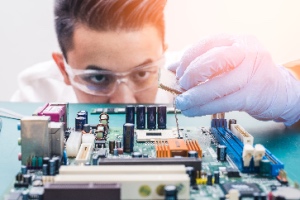
Upgrade computer hardware in today's fast-paced world where technology is constantly evolving.
More...
Enhancing your computer's RAM capacity enables it to handle multiple applications simultaneously, preventing sluggish performance or system crashes.
Various upgrade options are available for computer hardware, from increasing speed and storage capacity to improving graphics capabilities. These options can enhance functionality and efficiency.
This post will explore innovative methods for improving computer hardware performance.
How to Upgrade Computer Hardware for Better Performance (CPU)
One of the most significant upgrades you can make to your computer is upgrading its processor.
Consider the processor (CPU) as your computer's central intelligence, processing commands and completing operations swiftly.
Opting for an upgraded CPU with increased speed and more cores can enhance your multitasking abilities, accelerate execution rates, and elevate your computer's performance.
When choosing a new processor for your computer, consider compatibility with your existing motherboard socket type. Intel Core i9 processors or AMD Ryzen CPUs are popular choices known for their high performance in gaming and productivity tasks.
Adding More RAM
Another essential component of any computer system is Random Access Memory (RAM).
Enhancing your computer's RAM enhances its ability to multitask efficiently, preventing slowdowns and system crashes while running various applications simultaneously.
Adding more RAM modules or replacing them with higher-capacity ones can increase system responsiveness and significantly reduce lag time.
Modern computers should have at least 8GB of RAM for smooth operation across various applications, such as web browsing, video editing, gaming, or graphic design workloads.
Upgrading Your Storage Drive
Storage drives are crucial in quickly accessing data on a computer system.
Traditional Hard Disk Drives (HDDs) have slower read/write speeds than Solid State Drives (SSDs), which offer faster boot times and application load speeds.
By upgrading from an HDD to an SSD or NVMe drive, you'll notice improved overall system responsiveness due to reduced loading times when accessing files or launching applications.
SSDs are less prone to physical damage since they don't have moving parts like traditional hard drives.
Updating Graphics Card
For users who engage in intensive gaming or graphical workloads such as video editing or 3D rendering software, upgrading their graphics card may be necessary.
Choosing a newer model graphics card with advanced features like Ray Tracing capability ensures smoother gameplay experiences and enhanced visual quality while reducing latency issues during high-demand situations.
Try selecting models from the NVIDIA GeForce RTX series or AMD Radeon RX GPUs, which are known to deliver impressive results across different multimedia scenarios.
Upgrade computer hardware by ensuring that your graphics cards are not just the latest and greatest but also compatible with other components within the PC.
Before making your final purchase decision, check the manufacturer's requirements and installation specifications.
These guidelines will help you adequately integrate your new hardware into your setup without damaging any equipment, connections, circuits, or components, ensuring a seamless and successful upgrade.
Maximize GPU Performance with Effective Cooling Solutions
Modern GPUs are powerhouses but can also generate a lot of heat. Without adequate cooling systems, your system may experience overheating, throttling, and even thermal shutdown incidents.
To prevent these issues and ensure the long-term stability, durability, and lifespan of each component in your workstation, consider installing additional cooling solutions like case fans, liquid coolers, or GPU-specific heatsinks.
These can maintain proper temperature levels, keeping your system cool and functioning flawlessly under heavy periods.
Upgrade Computer Hardware: Optimize Your Choices
Optimizing your upgrade choices requires a thoughtful approach to ensure you make the most of your investments.
First, checking the compatibility between new components and existing hardware is crucial. This step prevents conflicts arising from incompatible parts, safeguarding your system's functionality.
Furthermore, balancing your budget with the most needed performance enhancements is essential.
Prioritize upgrades that offer the most significant impact on your system's performance relative to their cost. This strategy ensures you allocate your resources wisely, getting the best possible return on each dollar spent.
Consider future-proofing your system. Think about how the upgrades will serve you in the long term. Investing in technology that can scale with advancements ensures that your system remains up-to-date and continues to meet your needs as they evolve.
By incorporating these considerations into your planning process, you create a robust framework for technology investments that are both efficient and effective.
Moreover, you can optimize your upgrade choices by meticulously assessing compatibility, balancing budget considerations, and planning for future needs.
This proactive approach enhances your current operations and secures your technological relevance in the future.
Installation Tips
When upgrading hardware, selecting the right components and ensuring their proper installation to optimize performance and longevity.
One crucial step is to mitigate the risk of electrostatic discharge, which can be detrimental to sensitive electronics.
Using an anti-static wristband during the installation process is a vital precaution that helps protect the integrity of your components.
Additionally, effective heat dissipation is essential for maintaining CPUs' optimal functioning.
Correctly applying thermal paste to the CPU can be achieved by filling in any microscopic imperfections on the CPU surface that could trap heat. This small step is critical in preventing overheating and ensuring your processor runs efficiently.
Similarly, ensuring that all components are securely mounted and connected within your system is essential.
Loose connections or improperly mounted hardware can lead to malfunctions or damage.
Carefully check each element during and after installation to confirm everything is firmly in place and functioning correctly.
Following these guidelines can enhance your system's stability and performance while avoiding common pitfalls associated with hardware upgrades.
Key Benefits of Upgrading Computer Hardware
Considering these various upgrade options for your computer hardware, you can benefit from increased efficiency and performance gains.
These upgrades can be pivotal, whether you aim to boost productivity in your workflow, speed up your gaming experience, or enjoy seamless multimedia consumption sessions.
Firstly, upgrading the RAM can significantly reduce loading times and improve multitasking capabilities. Replacing an old hard drive with a solid-state drive (SSD) will enhance your system's overall speed and responsiveness.
Moreover, updating your graphics card will ensure you get the best visual performance for gaming and video editing. These enhancements revitalize your machine and extend its lifespan, making it a wise investment for any tech enthusiast.
Taking a proactive approach to maintaining and updating systems significantly contributes to the longevity and reliability of devices.
This practice ensures they meet current and future computing needs by adapting to technological advancements in a rapidly changing landscape.

In the Final Analysis
It is essential to stay tuned to the latest trends, innovations, and upcoming releases in the tech industry to remain well-informed and equipped to make informed decisions regarding upgrades and investments.
Likewise, by regularly integrating new technologies, individuals and organizations can enhance operational efficiency and maintain a competitive edge.
Also, it's vital to understand that regular system updates can prevent potential security threats, which are increasingly sophisticated in today's digital age.
Embracing continuous learning and staying proactive about technology updates safeguards your investments and empowers you with the knowledge to leverage new tools effectively.
Doing so positions yourself at the forefront of innovation, ready to capitalize on opportunities.
To further enhance your setup, consider an upgrade computer hardware initiative that aligns with these goals.


